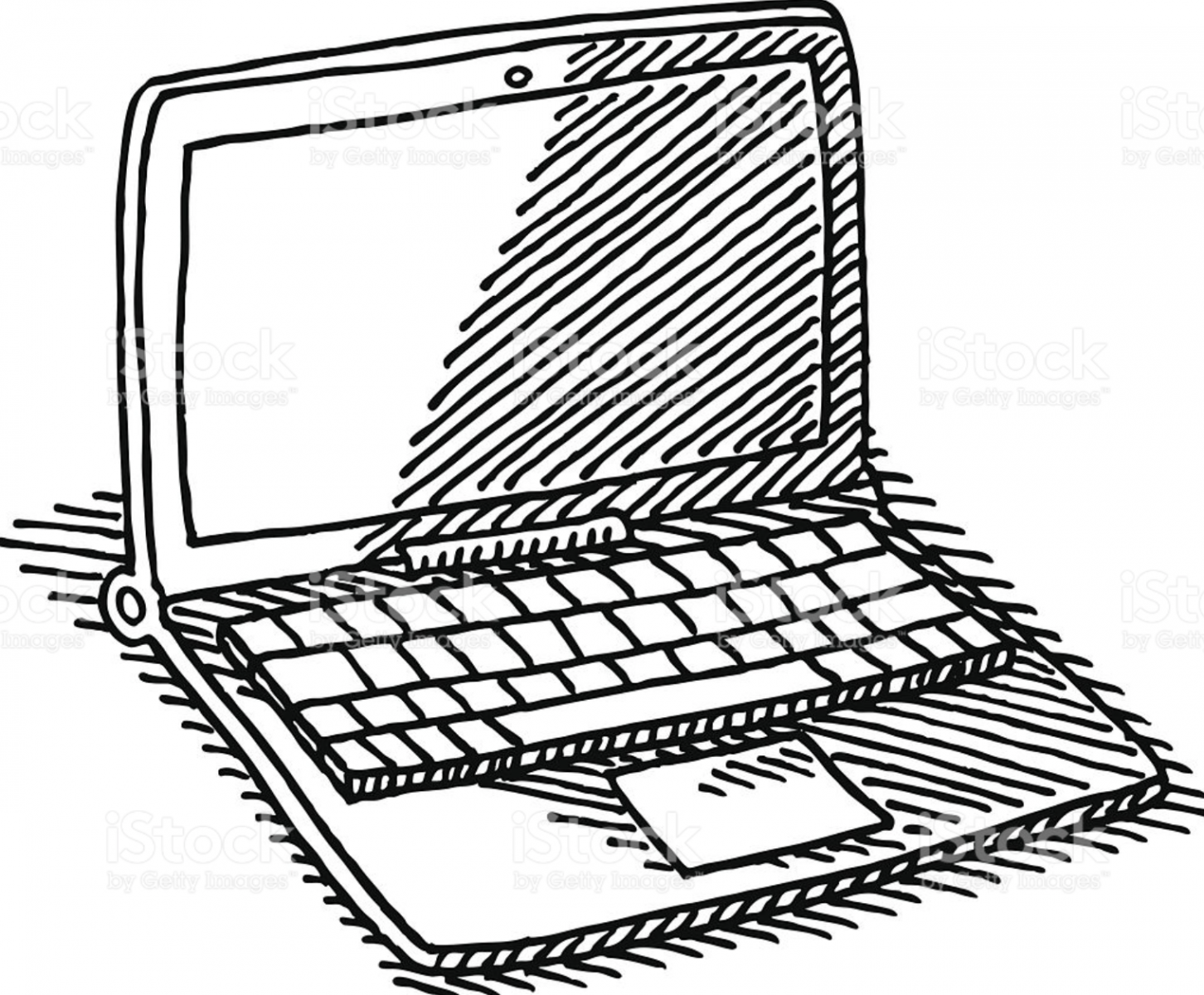 I well remember as a schoolboy seeing a computer for the very first time. It was about the size of a box of cornflakes with a few buttons, knobs and dials. The teacher excitedly demonstrated how fast it was at adding up numbers but the class wasn’t at all impressed. None of us imagined that some 50 years later, computers and the internet would have transformed our daily lives.
I well remember as a schoolboy seeing a computer for the very first time. It was about the size of a box of cornflakes with a few buttons, knobs and dials. The teacher excitedly demonstrated how fast it was at adding up numbers but the class wasn’t at all impressed. None of us imagined that some 50 years later, computers and the internet would have transformed our daily lives.
Our reliance on computer technology stepped up quite dramatically on Monday 23rd March when the Prime Minister declared the UK to be in a state of lockdown against the COVID-19 pandemic. Whilst some of us are still relying on the Royal Mail and telephone calls, the majority have begun experimenting with computers and the internet.
Whenever trying something new there’s always fears to overcome; take Facebook for example:
- But it's just for kids? No, about 10% of Facebook users are aged 55 or above!
- Isn’t it risky and people can steal my personal details? Not if you keep things simple! Don’t post too much about yourself. Creating a Facebook account does require an email address though, but you could create a free email account with Yahoo or Gmail just to sign up to Facebook with.
- If you’re worried about harassment, you can easily lock down your profile so it’s only visible to people you want to connect with.
- Isn’t it difficult and technical? No! It’s actually very “user-friendly”.
Here’s a summary of how the Churn Valley Benefice has been using computers and the internet. I’ll also share some tips along the way:
Internet phone calls – the vast majority of phone calls and video calls are free of charge; for instance, the Apple iPhones, iPads and Macs have “Facetime” so you can see and hear the person at the other end. Another example is WhatsApp which offers free, end-to-end encrypted calls to ensure privacy.
Email - The internet is a global network of computers that works much like a supersonic postal system. Guidance is available on signing up for an electronic mail account, creating and email address, choosing a password, logging in etc.
A Church Near You – This is much like the phone directory for the CofE, providing a free page for every parish church. Pages include: clergy contact details, map and postcode, service times, types of worship, facilities for those with special needs, photographs and reports. The four Northern parishes have strong entries attracting dozens of on-line visitors every week.
CVB website – Originally built by Mark Venn for the Lower Churn Parishes then in 2014 extended to include the Northern parishes. It was rebuilt in 2017 by the Revd Arthur using ChurchEdit software. Our website complements Parish Link magazine by allowing parishoners to apply for baptism, weddings and funerals; giving notice of any sudden changes to worship and events as well as currently providing detailed information during the current COVID-19 pandemic.
CVB Facebook Group – Built in 2015 by the Revd Arthur and has gradually grown to have 50 members; including several former wedding couples. Every day news and views are being posted by several members. We’ve recently used Facebook to live stream Sunday worship services. “Live streaming” means watching a video in ‘real time’, instead of downloading a file to your computer and watching it later. Requests to join the group are reviewed to ensure members have a genuine connection with the parishes.
CVB Facebook page – This is going to become CVB’s publicly visible presence on Facebook. By having a page we will be able to promote awareness of worship services and events not just to parishoners and members, but many others who may be interested.
CVB YouTube – On Palm Sunday we started using YouTube, which doesn’t require an account or sign-up, so that as many people as possible can watch videos, live streaming worship services and the Revd David’s puppet shows. Over 350 people visited the channel during Holy Week and there are currently 24 subscribers who automatically receive an email notification whenever a new video is available.
CVB Skype – Several people (up to 50 actually) can all meet in a virtual meeting room! You can see and hear one another. It can be a bit chaotic but the person who initiates the meeting by emailing a link can decide who gets to speak by “unmuting” them. For those not yet familiar with Skype, when you click the link, a new page will open in your web browser. You don’t need to insert a password – just follow the instructions. Skype will install, and you will be connected to the meeting. Allow a little time for this to happen. You have the option of joining the meeting with video or without. Either way, when the meeting time arrives, and you have joined, a box will appear with your name and the option to mute or unmute your microphone. Please use “mute” unless you have something important to say and remember to “mute” again after you have spoken. There will be times when everyone is muted. As an alternative to praying aloud, the chat button at the foot of your screen allows you to write a contribution to the meeting.
CVB Zoom – This works pretty much the same way as Skype but calls are usually limited to 40 minutes if you sign up for a free account.
MS Teams - This works pretty much the same way as Skype.
In conclusion let’s all make even greater good use of computers and the internet to break the power of social isolation during the COVID-19 pandemic. If anyone would like some coaching in how to get started then please let the clergy know and we will do our best to help.
Further reading
http://www.bbc.co.uk/webwise/topics/your-computer/
http://downloads.bbc.co.uk/connect/gah_julia_bradbury.pdf